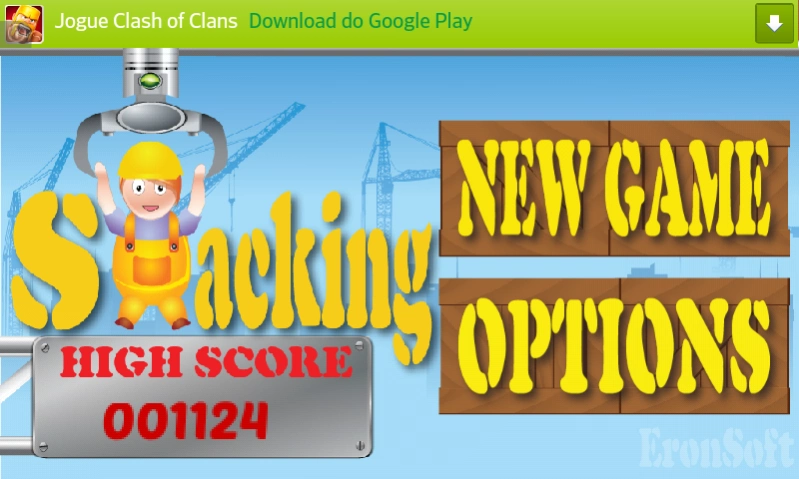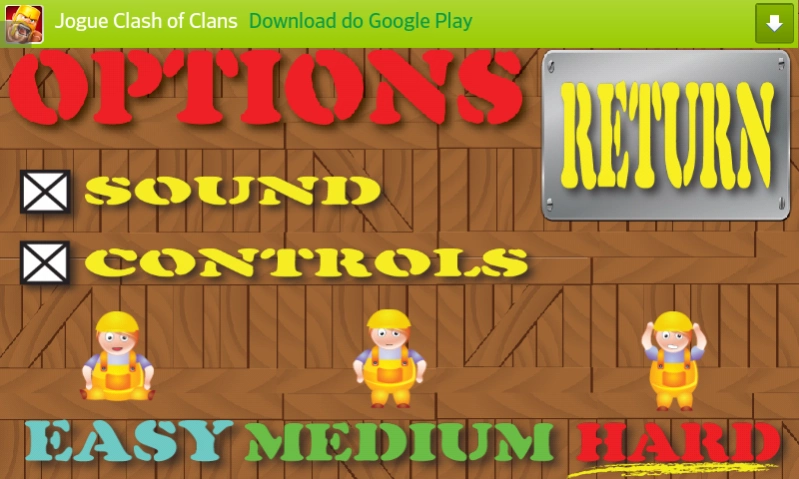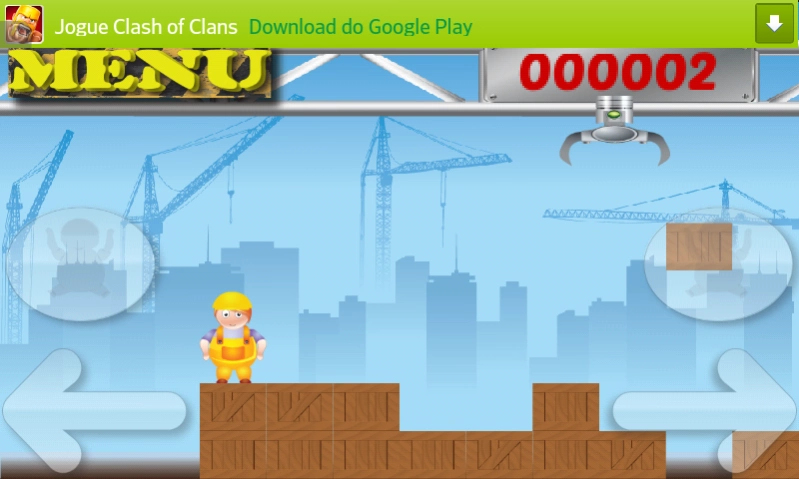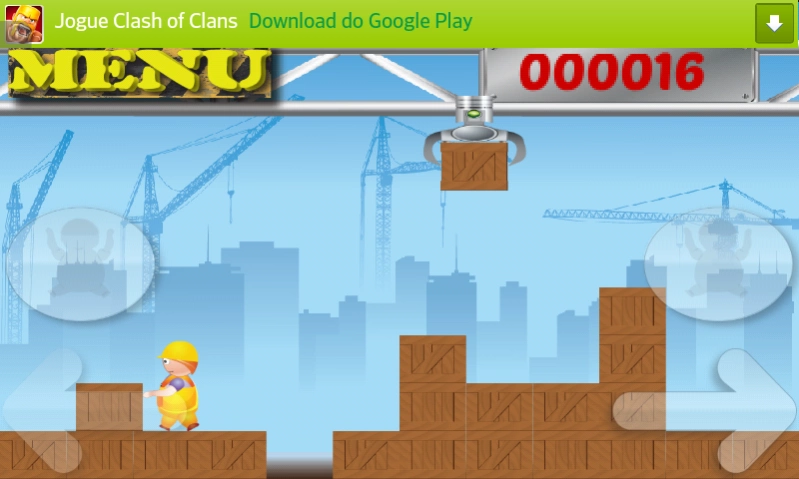Stacking 1.0
Continue to app
Free Version
Publisher Description
Stacking - Play "Stack Attack" now on your Android smartphone.
The Game:
This game is the revival of the "Stack Attack" cell Siemens A52 / A55, picking up exactly all commands and movements and bringing to your android smartphone.
The Character:
The character is obsessed with organization engineer, then as responsible for the work he has to organize all the boxes that the workers will play in your work environment.
Mission:
The mission is to gather the boxes in the last row to earn points (Complete as many lines down).
Rule:
Jump against falling box destroys the box.
Game Over:
Should it be in a column without boxes while the other 11 columns are complete, loses the game.
If the drop box in the character's head, loses the game.
The game has 3 levels and each level the speed of the clutches are different.
Game starts at hardest level, to change the level go options in the start menu.
Enjoy it!
About Stacking
Stacking is a free app for Android published in the Arcade list of apps, part of Games & Entertainment.
The company that develops Stacking is Eronildo Cavalcanti. The latest version released by its developer is 1.0.
To install Stacking on your Android device, just click the green Continue To App button above to start the installation process. The app is listed on our website since 2014-04-19 and was downloaded 20 times. We have already checked if the download link is safe, however for your own protection we recommend that you scan the downloaded app with your antivirus. Your antivirus may detect the Stacking as malware as malware if the download link to br.com.eronsoft.stackattack is broken.
How to install Stacking on your Android device:
- Click on the Continue To App button on our website. This will redirect you to Google Play.
- Once the Stacking is shown in the Google Play listing of your Android device, you can start its download and installation. Tap on the Install button located below the search bar and to the right of the app icon.
- A pop-up window with the permissions required by Stacking will be shown. Click on Accept to continue the process.
- Stacking will be downloaded onto your device, displaying a progress. Once the download completes, the installation will start and you'll get a notification after the installation is finished.